You don’t need to describe anything with words. Just circle the item of your desire and Google will search for it across the web without leaving the current app.
Circle to Search with Google: See something you like on the screen? Just circle it to find out more instantly!
Even if the brand can be identified, the process would remain similar as you would need to find that specific outfit amidst a sea of their other products. So is there a quicker way to find the answer you’re looking for with far less frustration? To launch Circle to Search with Google, just press and hold the home key. If you’re using buttons on the navigation bar, the home key would be the square button, whereas for swipe gestures, it would be the navigation handle. When the app launches, it will freeze the content on the screen, and you can circle the object that you wish to know more about.
Since Circle to Search with Google freezes the content on screen, it allows you to search for objects within specific frames of videos and GIFs. Basically, you can search for anything on the screen across almost every app on your smartphone be it for social media, video, web browsing or photos.
Philippines Latest News, Philippines Headlines
Similar News:You can also read news stories similar to this one that we have collected from other news sources.
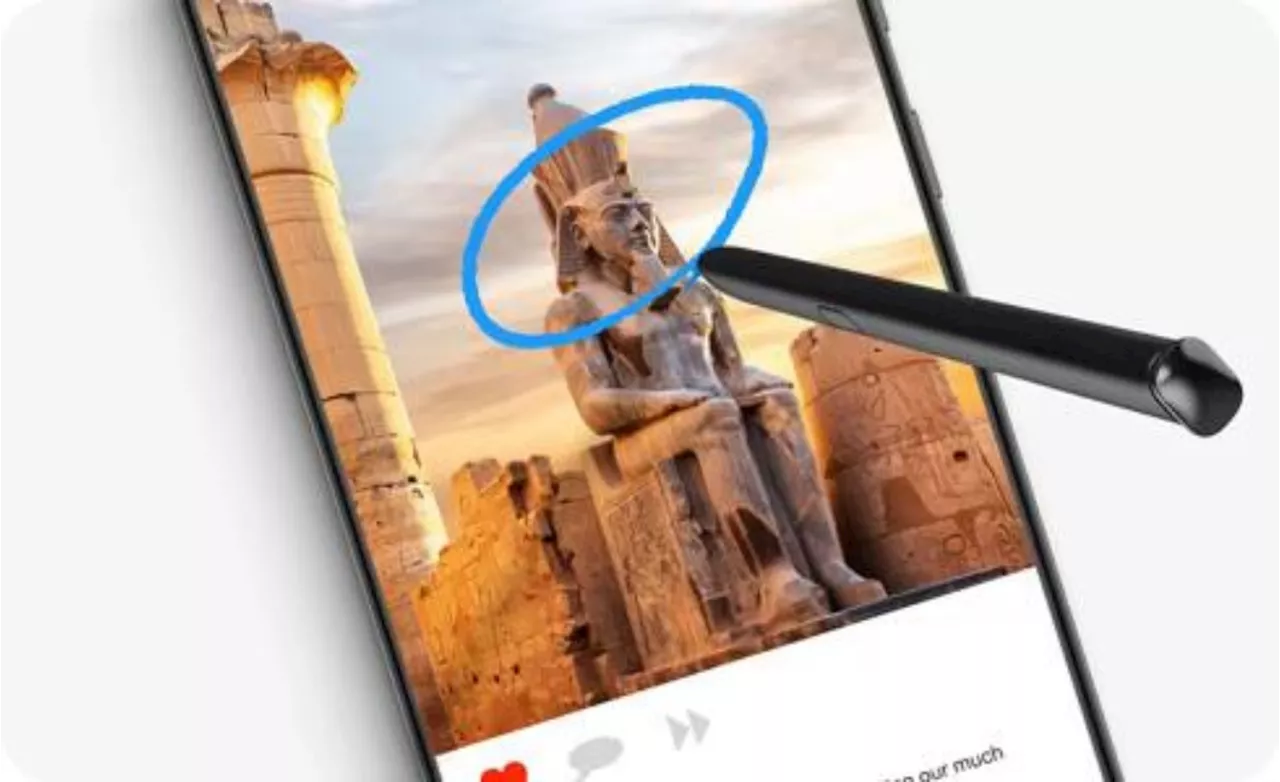 Find Anything & Everything With Circle To Search With GoogleOne particular feature is the Circle to Search with Google function that's co-developed by Samsung and fellow tech giant Google, which is readily available on
Find Anything & Everything With Circle To Search With GoogleOne particular feature is the Circle to Search with Google function that's co-developed by Samsung and fellow tech giant Google, which is readily available on
Read more »
 Samsung Galaxy S24 series users reported “Circle and Search” function crashed after the latest Google updateAccording to a recent report by IT Home, many Galaxy S24 series mobile phone users have reported that the 'Circle To Search' function cannot be used r
Samsung Galaxy S24 series users reported “Circle and Search” function crashed after the latest Google updateAccording to a recent report by IT Home, many Galaxy S24 series mobile phone users have reported that the 'Circle To Search' function cannot be used r
Read more »
 Google Search hides USD-MYR currency converter widgetAfter the USD1=RM4.98 fiasco, Google has stopped showing its currency conversion widget for MYR searches. Here's a workaround on Google Search.
Google Search hides USD-MYR currency converter widgetAfter the USD1=RM4.98 fiasco, Google has stopped showing its currency conversion widget for MYR searches. Here's a workaround on Google Search.
Read more »
 Google Stops Showing Currency Conversion Box In Search Involving RMIf you were to search via Google currency exchanges involving the RM, the usual currency converter box doesn't show up anymore.
Google Stops Showing Currency Conversion Box In Search Involving RMIf you were to search via Google currency exchanges involving the RM, the usual currency converter box doesn't show up anymore.
Read more »
 Samsung's Galaxy S24 Series Comes with Advanced AI FunctionsSamsung's newest flagship smartphone, the Galaxy S24 Series, is equipped with advanced AI functions to assist users in tackling chores, tasks, and research. The AI system provides calculations, research data, summaries, and contextual information to support users in their daily activities. With the Circle to Search feature, users can search for anything on the screen using Google. This innovative smartphone eliminates the need for a complex AI system and offers the convenience of having an AI assistant at your fingertips.
Samsung's Galaxy S24 Series Comes with Advanced AI FunctionsSamsung's newest flagship smartphone, the Galaxy S24 Series, is equipped with advanced AI functions to assist users in tackling chores, tasks, and research. The AI system provides calculations, research data, summaries, and contextual information to support users in their daily activities. With the Circle to Search feature, users can search for anything on the screen using Google. This innovative smartphone eliminates the need for a complex AI system and offers the convenience of having an AI assistant at your fingertips.
Read more »
 Oscar-nominated makeup genius Kazu Hiro comes full circle with ‘Maestro’LOS ANGELES, March 9 — When Kazu Hiro first started experimenting with makeup as a teenager in the 1980s, one face leapt out at him from books and magazines he saw in shops:...
Oscar-nominated makeup genius Kazu Hiro comes full circle with ‘Maestro’LOS ANGELES, March 9 — When Kazu Hiro first started experimenting with makeup as a teenager in the 1980s, one face leapt out at him from books and magazines he saw in shops:...
Read more »
